Cassette Player Converter, Compact Walkman Tapes to MP3 Recorder
$19.99
Multi-language instructions
【Cassette to MP3 Converter】
【Auto Invert and Stereo Channel】
【Wide Compatibility】
【Portable Design and Stylish Appearance】
【What Will You Get】
Power Supply & Package Countents
Powered by 2 AA batteries or USB port Power. It is more convenient to use battery power supply outdoors, and it is more stable to use USB power supply indoors.
Tape to digital converter
Data cable
Software CD
Earphone
User manual
Specification :
1–Convert Cassette Tapes into MP3 files. Use on your MP3 Player or burned to CD.
2–Used as walkman, play & record cassette.
3–Connect to your hi-fi or other speaker systems.
4–Powered from computer or batteries.
5–Fast forward, Rewind, Play Stop and Auto-reverse function.
As one of the objects of the era, the Walkman remembers the youthful feelings in the old days more. Pick up your long-collected tapes and bring your youth back to life.
Probale walkman
Cassette player
Cassette to mp3 converter
auto reverse
Operate:
When set to the “Loop” icon, the cassette player will automatically reverse playback or record the A/B side. Manual shutdown is required when you need it to stop.
When set to the “single arrow” icon, the cassette player will play or record side A/B.
When you use the playback function, you can play in an infinite loop without having to reverse the A&B side yourself, freeing your hands. Relax and enjoy the fun of music and reminisce about the good old days.
volume control adjustment
Volume adjustment:
The cassette tape changer has a volume adjustment key, which can be adjusted according to your needs and the ambient volume during playback.
In addition to this, you can also adjust the volume of your connected Bluetooth headphones/speakers.
Download Software
Connect Computer
Record & Converter
Recorded & Edited
(1)Download Software
A software download CD is included in the package. Or you can download from the website we provide in the instruction manual.
(2)Connect Computer
Insert the cassette into the cassette player and connect the cassette player to the computer using the included USB cable.
(3)Record and Converter
After opening the professional editing software (AudioLAVA), click “Record” on the software page, and press the “PLAY” button of the cassette to record and convert.
(4)Recorded and Edited
After recording, click the “STOP” recording button of the software, and the recorded audio can be edited through the software.
970*600 cassette player
Specification :
Convert Cassette Tapes into MP3 files. Use on your MP3 Player or burned to CD.
Used as walkman, play & record cassette.
Connect to your hi-fi or other speaker systems.
Powered from computer or batteries.
Fast forward, Rewind, Play Stop and Auto-reverse function.
Additional information
| Weight | 30 oz |
|---|
-
$23.99
-
-




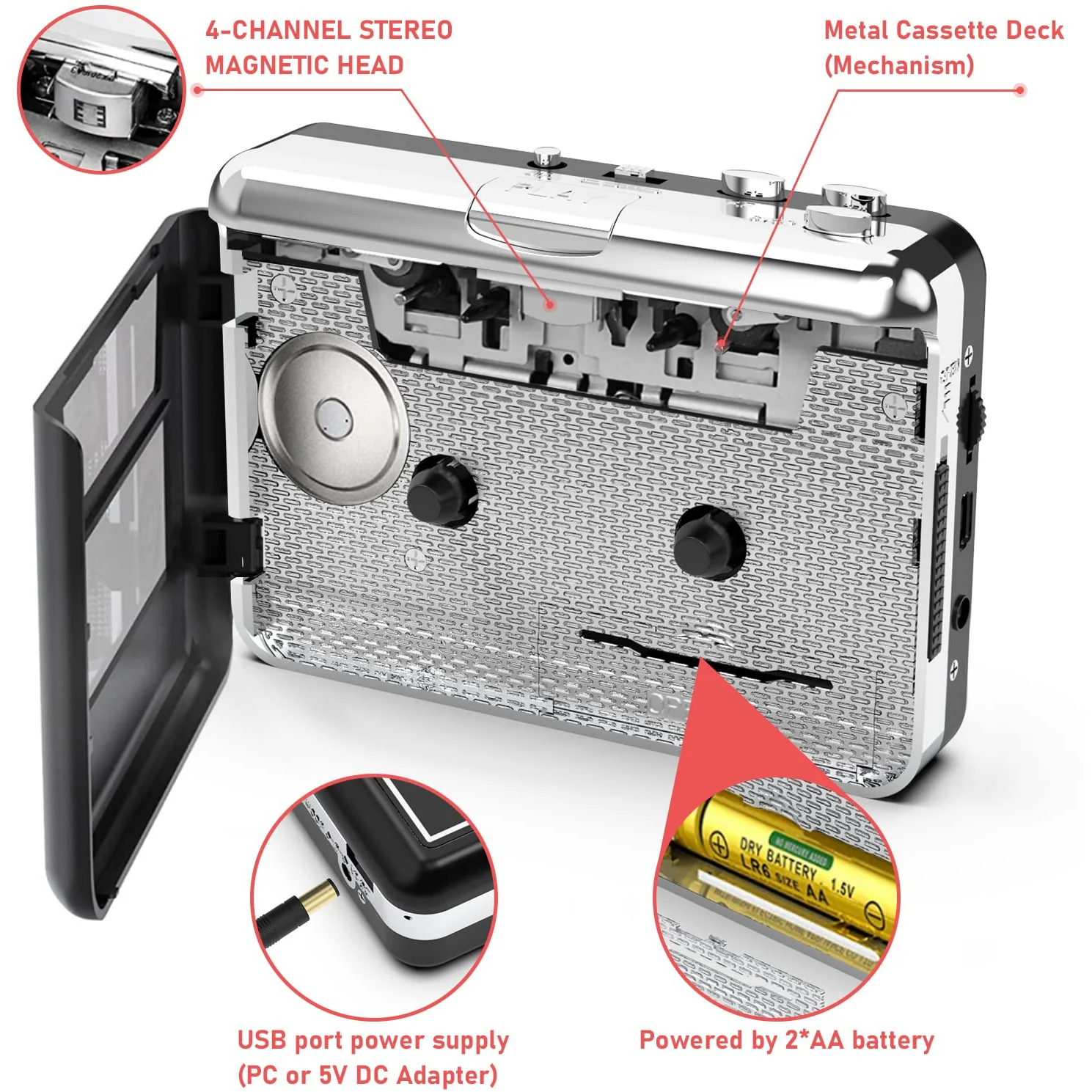


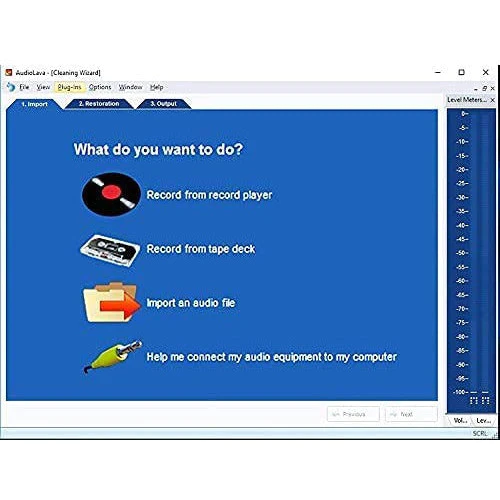
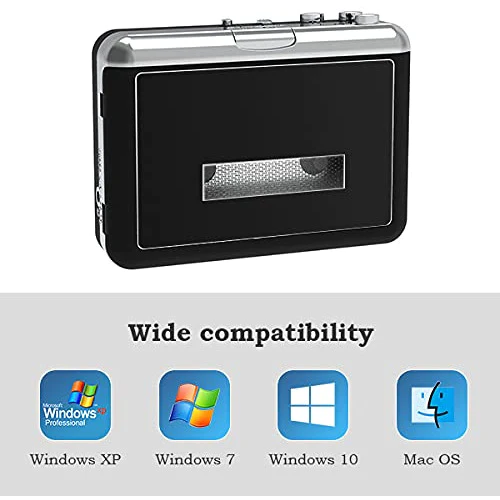












Reviews
There are no reviews yet.