VHS to Digital Converter to Capture Video from VCR
$84.99
Compatible Devices: PC, Cellular Phones
Connector Type: RCA
Color: Black
Item Dimensions: 4.13 x 2.91 x 0.94 inches
VHS to Digital Converter, Video to Digital Converter
? Vhs to Digital Converter: Convert your old Video Tapes or Camcorder Tapes, Analogue video to Digital format with the touch of a Button. Record a football game or TV show which you like from set top box.
?Video Capture and Record: Capture video from VCR’s, VHS Tapes, Hi8, Camcorder, DVD, TV BOX & Gaming Systems, etc. Requires VCR/Camcorder or Other Video Source Device In playback Mode While Recording.
?No Computer or Software Required: Transfer the movies directly to box memory card (4G TF Micro SD card included). Connect video source devices via AV or RCA connectors.
?Easy to Use and Carry: Portable Mini size, built in battery and screen, can be used and playback watch your video on anywhere.
?Video Converter Box: Permanently save your memory via TF card or USB cable, you can digitize and transfer video to PC, mobile phone, pad, laptop, Web, etc.
Recording Video with RCA Cable(included)
Steps for Recording:
Connect the capture device to the video source with the included RCA cable.
After you turned this device on. Pressing the “REC” button on the converter to record. You also can watch it directly on screen after recorded with play button.
Transfer your digitalized videos to your computer with the included USB cable. Then put them on your PC, phone, or burn to DVD.
Playback Video without Computer and Software
Playback:
Turn on your converter machine.
Use the mode button to select the play mode. Your video converter is now in play mode.
Select the desired film using the forward buttons.
Press ok to play the films.
You can zoom in and out on snapshots in several steps by pressing the OK or VOL+ botton. Press the VOL- button will zoom back and ultimately data about the image file are shown.
If you don’t want to show the date on the recorded video. Simply press the On/Off menu button again briefly before recording to access the time stamp settings, then select Off. The date number will gone in your recorded video.
Simple to Use & Plug and Play
Insert the memory card into the video converter and press the record button. Videos from old tapes are transferred to the memory card during playback and stored permanently.
You can connect the capture device to TV screen via AV cable (included) or HDMI cable (included). Now you can watch old ball games or family reunion videos even more happily.
Connect the video converter to the PC via USB cable. The screen goes black after connecting to the PC, then the converter box appears on the PC as a removable disk driver.
Additional information
| Weight | 80 oz |
|---|
-
$23.99
-
$877.50











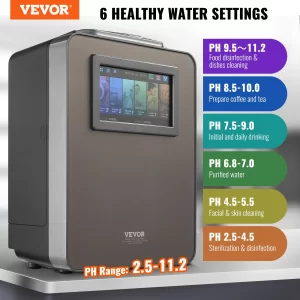






Reviews
There are no reviews yet.